Written by Jean Steckler
Steckler eMarketing, Westfield NJ 07090
Recently a client lamented that he yearns for when his annually-placed ads in yellow page directories was all he needed to keep his law firm thriving. No longer. To be found now, advertisers need to work with search engines, and specifically with Google which maintains their dominance with an ever-growing list of advertising options.
Google advertising does indeed take more attention than printed yellow page ads – or Thomas Registry’s “big green book” ads. First is the budget – which, unlike fixed ad rates in directories, is fungible. If the ads perform well, budgets can be adjusted up. But a test budget that is too limited will not generate enough activity and stifle your ability to evaluate how well the ad campaign can do.
In addition to selecting appropriate keywords, text ads, landing pages, and organizing these into Ad Groups and Campaigns that can be selectively budgeted, advertisers now have a wide variety of campaign extensions they can use to supplement their ads, each briefly described below.
Call Extensions
This AdWords extension probably has the most widespread appeal. It provides a phone number with your Google ad, so people can immediately call your company – even without clicking on the ad link or going to your site.
Sitelink Extensions
Also valuable for most companies, this extension gives your ads:
- More weight in terms of the ad size
- More details on what your company, brand, or product offers
- Quick access for your prospects to get to what they want
Remember when Google search returns started to include mini table-of-contents within website listings? Now those type of links are also available for Google Pay Per Click (PPC) ads.
Location Extensions
Companies and professional services, such as law firms, accountants, financial advisers who service a local clientele, can include maps with pins identifying their address or addresses, as well as links to driving and transit directions. Location extensions are even more valuable on mobile phones. For example, when searching for “personal injury attorney” on a smartphone while driving through Mountainside, NJ, you’ll see Frank Smith’s ad with a map to his office and his phone number. This potential client can click the phone number in the ad to dial a call, or click the address to find his/her way to the office using the phone’s navigation features.
Social Extensions
For Google, social is the Google Plus network, so if you have not yet set up your business’s Google Plus profile, now is a good time to start. When running Google Ads with Social Extensions, the Google Ads include the +1 endorsement link for your business Google Plus page. The Plus One (+1) annotations are notations that let your potential clients or customers know if someone in their social circle also endorsed your site.
Contact Form Extensions
These extensions provide a contact form directly in the search ad, which a searcher can fill out and the advertiser can then use in the future to contact that lead. With Contact Form extensions, you can now get people to sign up for your newsletter, subscribe to future offers, order a whitepaper — all right from the Google ad without having to click through to your site.
Google+ Places and Google Offers
Google’s Places are now part of the Google Plus network. You can include up to 100 listings or physical addresses for your firm or company, up to 10 photos, and up to 5 videos in your Google+ Places profile – all of which are viewable when someone scrolls over your Google PPC ad. Google sends out a postcard to the addresses posted to verify these physical locations. For a limited time, Google is also allowing advertisers to post offers at no cost. Using their mobile phones, customers can find your offer or incentive to make a purchase. When customers show you your offer on their phone, you provide the discount when the item is purchased. Google takes care of the rest so that merchants do not need to track redemptions.
Product Extension
You probably have seen product photos on the Google Search Return Pages (SERP) and wondered how did Google find those photos? To get your Product Extensions working, you need to include your products in Google’s Store. If you have been selling or considering to sell through Amazon, eBay, Walmart, Target, you probably also want to consider Google’s Store. To begin, you will need a Google Merchant Center account.
Note that the current Google Product search is changing to Google Shopping this fall. To incent merchants to update their product information, Google has two limited time offers available:
- All merchants who create Product Listing Ads by August 15, 2012 will automatically receive a monthly credit for 10% of their total Product Listing Ad spend through the end of 2012.
- Existing Google Product Search merchants receive a $100 AdWords credit toward Product Listing Ads if they fill out a form before August 15, 2012.
To encourage Google shoppers, you will start to see Google Trusted Stores badges for e-commerce sites. For these merchants, Google shows their background, including ratings for on-time shipping and customer service. Google will stand behind merchants that have earned the Google Trusted Stores badge with a $1,000 lifetime purchase protection guarantee per shopper – a clear differentiator over eBay and Amazon.
Seller Ratings
This extension posts online business ratings in your Google ad. You are probably familiar with seeing the list of gold stars and count of seller reviews that appear on some Google Search ads. These ratings are based on customer reviews collected by Google, which aggregates reviews sites such as Reseller Ratings, Bizrate, ReviewCentre.com, Viewpoints and Google Checkout.
Remarketing
Have you ever tried to reach people who have gotten to a buy page or contact us page and never completed your online form? Google’s Remarketing sets up your ads to “follow” those customers as they continue their searches for a month – or for however long you feel is appropriate. With remarketing you can selectively target customers who have purchased before, or who have abandoned a shopping cart – or any other critical form on your site.
Steckler eMarketing
Steckler eMarketing has an extensive history setting up Google marketing campaigns. We have helped industrial companies, law firms, and healthcare organizations.
If you are interested in learning more about how Steckler eMarketing can help your business set up and manage an online advertising campaign, call us at 917-748-7450 or email to jean@steckler-emarketing.com
Jean Steckler
Steckler eMarketing
www.Steckler-eMarketing.com
jean@steckler-emarketing.com





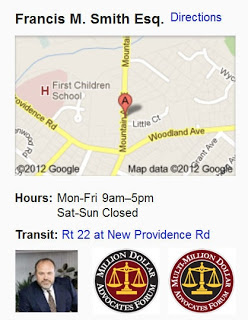
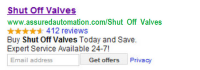


Recent Comments