Written by Jean Steckler
Steckler eMarketing, Westfield NJ 07090
Each month I find the keyword term listed highest in the Google Analytics Traffic report to be: (not provided). Google no longer reports search keywords for anyone who does a https search or while logged into Google. More privacy for users… and less data for marketers. What’s a marketer to do?
Thanks to Malcom Gibb, Edinburgh, Scotland SEO Specialist, for posting a work around that allows marketers to at least see what landing pages these searchers reach.
Malcom Gibb provides a step-by-step guide on using Google Analytics filters to identify these landing pages.
Using his technique, the Traffic Sources report identifies landing pages with the prefix “np -“, Malcom’s indicator that Google’s keyword status is “(not provided)” and — as a substitute of the keyword searched — the landing page the query generated.
Kudos to Malcom Gibb for the workaround. And to Caryn Starr for bringing the workaround to the attention to the NJMarCom LinkedIn Group.
Jean Steckler
Steckler eMarketing
www.Steckler-eMarketing.com
jean@steckler-emarketing.com





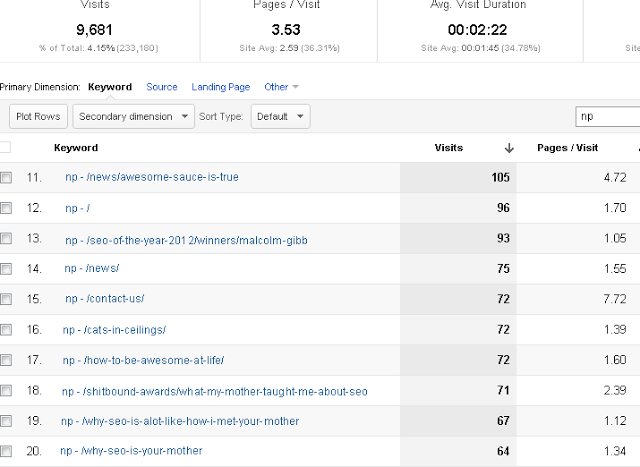


A simpler solution to identifying the landing pages for the keyword data that Google suppresses to protect the privacy of logged in users in Google Analytics Reports:
Reporting > Traffic Sources > Search > Organic.
Change the Secondary dimension of the posted report to Traffic Sources > Landing Page.
See Mike Alton’s explanation of why Google is suppressing the search data at http://socialmediatoday.com/mike-allton/1209631/why-google-hiding-your-keywords?utm_source=dlvr.it&utm_medium=linkedin&goback=%2Egde_953697_member_210549105
Hi, Thanks for the mention. Although Jean is right above, this only allows you to see one secondary dimension where the primary dimension will always be (not provided).
However with the filter it lets you see a secondary dimension along with the actual landing page. For example:
NP -/Landing Page Language: GB-EN
etc.. Although the above is simple to do, this filter gives a much more detailed breakdown and allows you to dig a bit deeper.